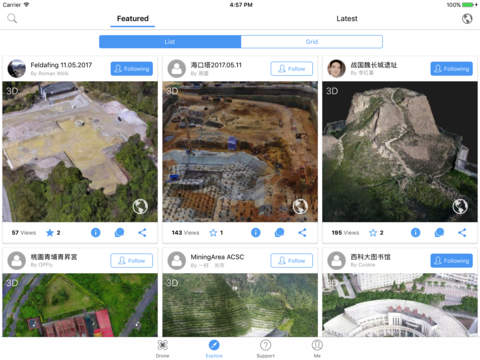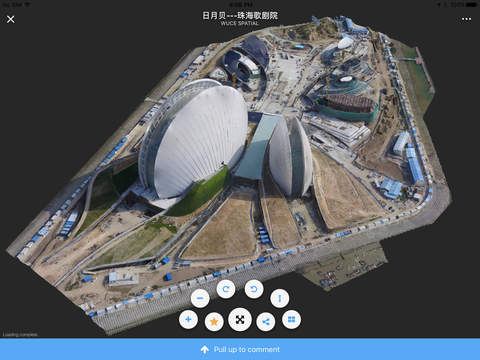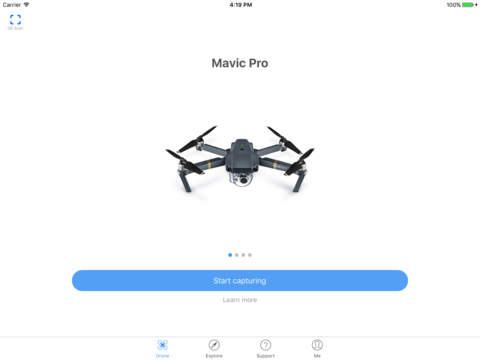
Altizure - 3D from Photos app for iPhone and iPad
Developer: Everest Innovation Technology Limited
First release : 24 Aug 2015
App size: 175.01 Mb
Altizure app controls DJI drones to capture oblique photos, and turns the photos into 3D models online at Altizure.com. It also allows users to capture with phones, and to share the 3D creations anywhere and on altizure.com/earth.
Supported Aircrafts:
* Mavic Pro, Mavic Air, and Mavic 2 Pro/Zoom
* Inspire 1 and Inspire 2
* Phantom 3 (Pro, Advanced, 4K, Standard)
* Phantom 4 (4, 4 Advanecd, 4 Pro V1 & V2)
* M100, M600, M600 Pro
Features - Mission Planning:
* Automatically generate 5 paths (1 vertical + 4 obliques).
* Automatically adjust gimbal pitch and capture photos.
* Able to save and load mission.
* Automatically save mission progress, resume after swapping battery.
* Customizable overlap rate, angle and flight speed.
* Option for "return home" or "continue" when signal lose.
* Flight data export
* Customizable camera model.
* Use Google Maps and Apple Maps as basemap.
* Able to import KML files, add custom annotations and tile layers.
* Visit our forum www.altizure.com/support and ask questions, give suggestions to our developers.
Features - Bring Altizure.com to your phone/tablet:
* Full-screen 3D model viewer optimized for mobile
* Altizure Earth, a new way to explore 3D models in the world
* Share models and your earth view to Facebook, WeChat, etc.
* Favorite models and follow the creators in your Altizure account
Quick Start:
1. Specify an area to be covered and the flight height.
2. Review the generated flight paths and press take off to launch the mission. The drone flies and captures by itself!
3. Upload your photos to altizure.com for a fully automated 3D reconstruction, publication, and edition.
Detailed Instructions:
https://altizure.com/support/articles/tutorial_app_ios before starting.
Follow us:
Facebook: https://www.facebook.com/altizure.everest
Twitter: https://twitter.com/altizure
Youtube: http://www.youtube.com/channel/UCJ1TQcdZt3i7fgWFyczrcFw
Weibo: http://www.weibo.com/altizure